App Fetch¶
App Fetch Experimental is a small, simple, and purpose-built utility designed exclusively for Privacy+ playbook users. It enables you to install, manage, update, and uninstall Microsoft Store apps without relying on the Microsoft Store front-end. App Fetch independently downloads and installs .appx and .msix files from search results, offering a lightweight and privacy-focused alternative for app management within the Privacy+ environment.
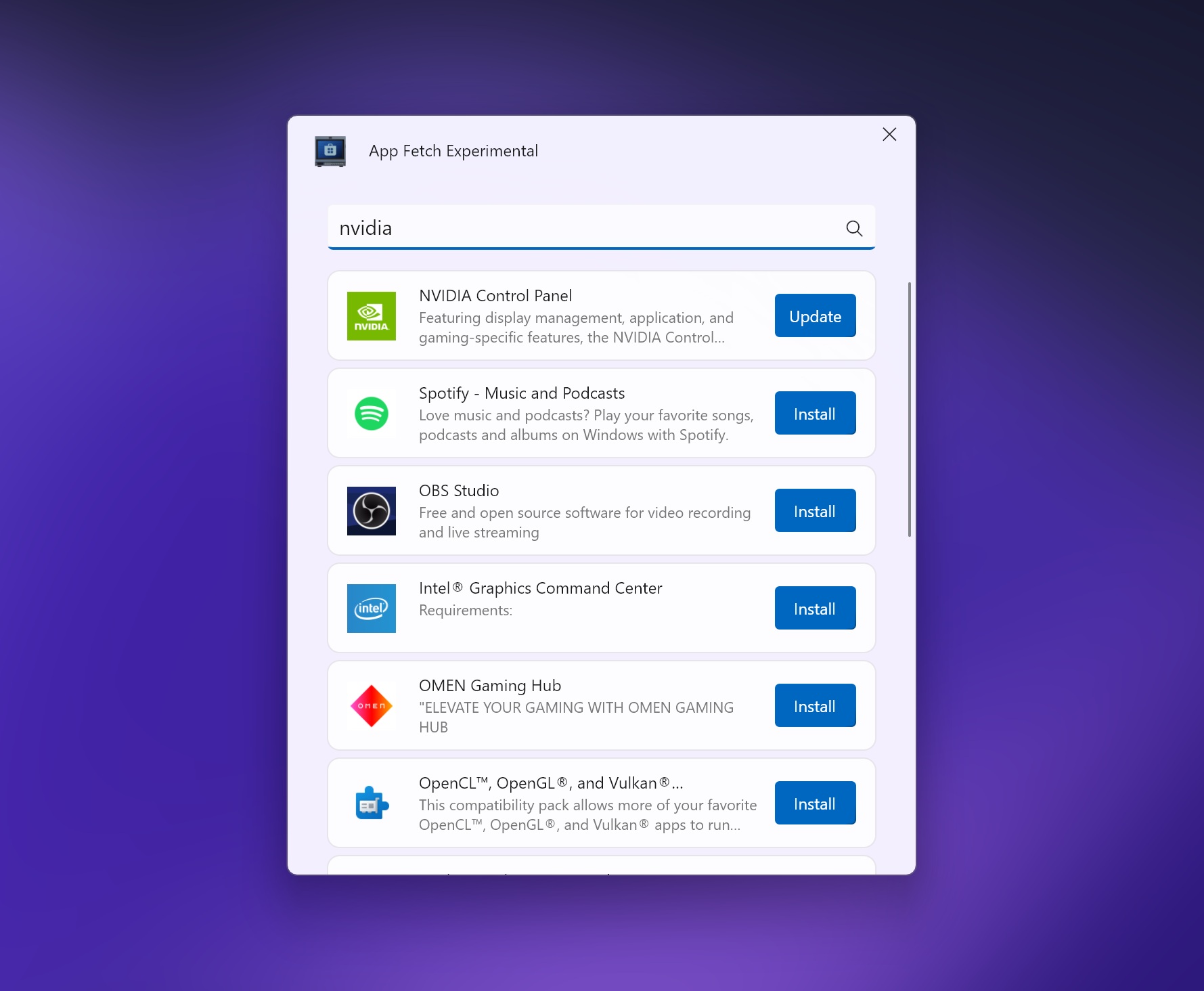
Why Use App Fetch?¶
App Fetch provides a streamlined way to manage apps while adhering to Privacy+’s privacy and security standards. Key benefits include:
Independent Operation: Install apps without the Microsoft Store front-end, reducing reliance on potentially privacy-invasive services.
Minimalistic Design: A clean, intuitive interface focused on ease of use.
Direct Control: Search, browse, and install apps with just a few clicks.
Limitations¶
Due to Privacy+’s focus on privacy and security, some Microsoft Store apps may fail to install via App Fetch. This occurs because Privacy+ removes deep-rooted dependencies that certain apps require—dependencies that might compromise user privacy. This is expected behavior and reflects the trade-offs of using Privacy+.
How to Use App Fetch¶
The interface is designed for simplicity, with a focus on functionality. Results are presented in a scrollable list, making it easy to browse and select apps:
Launch the App: Open App Fetch Experimental, and you’ll be greeted directly by a search bar in the main view.
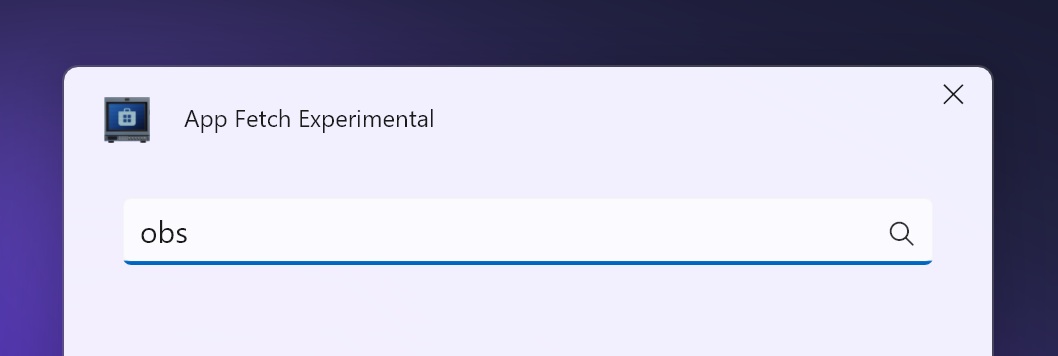
Search for an App: Type the name of the app you want (e.g., “gigabyte”) into the search bar and press Enter.
Browse Results: A list of matching apps appears below the search bar. Each result includes the app name, a brief description, and an “Install” button.
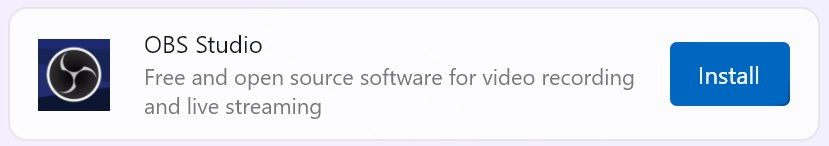
Install the App: Click the blue “Install” button next to your desired app to download and install it directly.
Installation and Removal¶
App Fetch is included by default when you install Privacy+ on your system, ensuring immediate access for Privacy+ playbook users. However, you have full control over its presence:
During Privacy+ Setup: When configuring Privacy+ you can opt out of including App Fetch in the custom features section.
Post-Installation: Use Privacy+ Settings to install or remove App Fetch at any time. Navigate to the settings menu, locate the utilities section, and toggle App Fetch as needed.
Availability¶
App Fetch Experimental is exclusively available for Privacy+ playbook users and is not intended for use outside this environment. To access App Fetch, you must first set up Privacy+ on your Windows system, ensuring that App Fetch is enabled during the configuration process.
For more details on managing Privacy+ features, including App Fetch, refer to the Privacy+ Settings documentation.
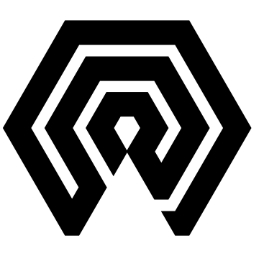
 Amelabs Docs
Amelabs Docs