Updates¶
This document describes how to implement updates into your Playbook.
Implementing Updates¶
Playbook updates use a Git repository to pull updates from, specifically from the releases page.
Note
If you’re unfamiliar with Git, sign up for GitHub, and learn how to create a repository here.
AME Wizard supports three Git platforms to pull updates from. These are GitHub, Gitea, and GitLab. This guide assumes that you already have a Git setup with your Playbook.
Creating a Git Release¶
Your Git releases must follow some guidelines for updates to work properly.
Firstly, the Tag of your release must match the Version of your Playbook that’s being released, which is visible in your playbook.conf file. This is so that AME Wizard can determine whether or not there is a newer version.
Secondly, your release should contain exactly one .apbx file. This will be the file that AME Wizard downloads if a user updates to that version.
Adding Your Git¶
Your Playbook must of course specify the Git repository for AME Wizard to check.
This is as simple as adding the Git property to your playbook.conf file with the link to your repository. (Ex. https://git.ameliorated.info/Styris/AME-11)
That’s it! If your releases are done properly, updates will be detected by AME Wizard as new releases are added to your Git repository.
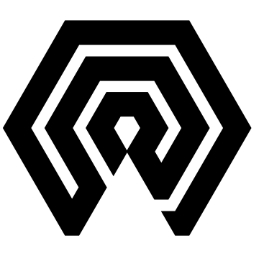
 Amelabs Docs
Amelabs Docs