Configuration¶
The Playbook configuration, contained inside playbook.conf, specifies numerous properties for a given Playbook. This includes properties like the name, creator, and version of the Playbook.
Structure¶
The playbook.conf file must be formatted as XML. See the below example as a formatting guide.
<?xml version="1.0" encoding="utf-8"?>
<Playbook>
<Name>Example PB</Name>
<Username>Testing Inc.</Username>
<ShortDescription>Official Example Playbook for Windows 11</ShortDescription>
<Title>Windows 11 Example Playbook</Title>
<Description>This Playbook will test your installation

The testing process makes heavy alterations to your installation.</Description>
<Details>Official Example Playbook for Windows 11. Testing your system.</Details>
<Version>0.1</Version>
<UniqueId>UNIQUE ID</UniqueId>
<SupportedBuilds>
<string>22000</string>
<string>22621</string>
</SupportedBuilds>
<Requirements>
<Requirement>Internet</Requirement>
<Requirement>NoPendingUpdates</Requirement>
<Requirement>DefenderDisabled</Requirement>
<Requirement>NoAntivirus</Requirement>
</Requirements>
<ProgressText>Reticulating splines, improving the user interface experience, installing replacement apps, and testing the system.</ProgressText>
<Git>https://git.example.com/TestingInc/Example-PB</Git>
</Playbook>
Required Properties¶
Paramater |
Description |
Type |
|---|---|---|
|
Name of the Playbook. |
string |
|
Username for the Playbook, displayed in various locations. |
string |
|
A unique UUIDv4 (GUID) identifier |
GUID |
|
Used in the Playbooks side-bar. |
string |
|
Used for the primary pages. |
string |
|
Used in the first introductory page for the Playbook. |
string |
|
Used in the updates window description box. |
string |
|
Version of the Playbook. Must be in one of the following formats:
|
string |
Optional Properties¶
Paramater |
Description |
Type |
|---|---|---|
|
Builds supported by the Playbook. |
integer array |
|
Feature pages to be included in a Playbook. |
FeaturePage array. See Custom Features |
|
Requirements necessary for the Playbook. |
requirement array. See Requirements. |
|
Product code for the Playbook, used for verification with the AME Wizard. |
integer |
|
Used in the progress window. |
string |
|
Used for fetching updates, as well as a clickable Source Code button in the updates window. |
string |
|
If the Playbook is verified, this is used for the verification dropdown button. |
string |
|
This is used for Donate button in the updates window. |
string |
|
Optionally used in conjunction with the |
string |
|
Specifies the password to replace Microsoft accounts with after converting them to local accounts. |
string |
|
Specifies an ISO element for configuring options during ISO injection. |
ISO configuration object. See ISO Compatibility |
|
Specifies an OOBE element for configuring options during OOBE. |
OOBE configuration object. See ISO Compatibility |
|
Specifies a list of software |
Package array. See ISO Compatibility |
|
Specifies whether or not to use the kernel driver for higher privileges, unnecessary in most cases. |
bool |
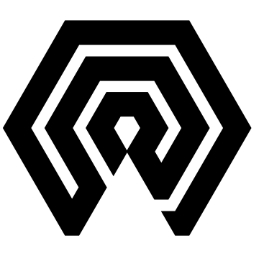
 Amelabs Docs
Amelabs Docs