Browser Comparison¶
The AME Playbooks give four browsers as options available to the user. Below we outline some basic differences to help you decide.
Features |

|

|

|

|
|---|---|---|---|---|
Open-source |
||||
Privacy focused |
||||
Website compatibility |

|
|||
Supports DRM content |
||||
No telemetry by default |
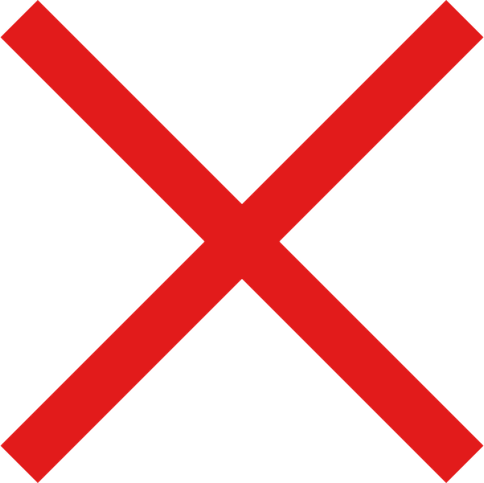
|
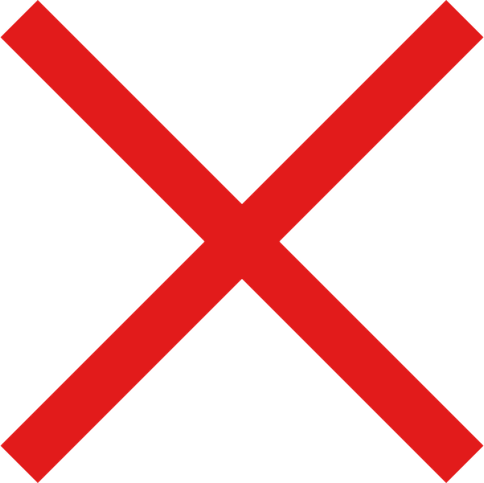
|
||
Configured by AME |
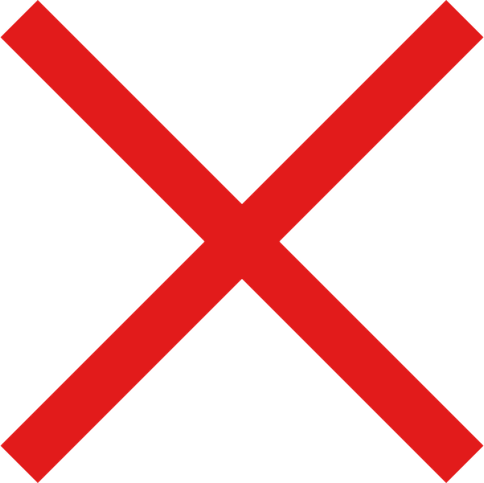
|
|||
Reputation |
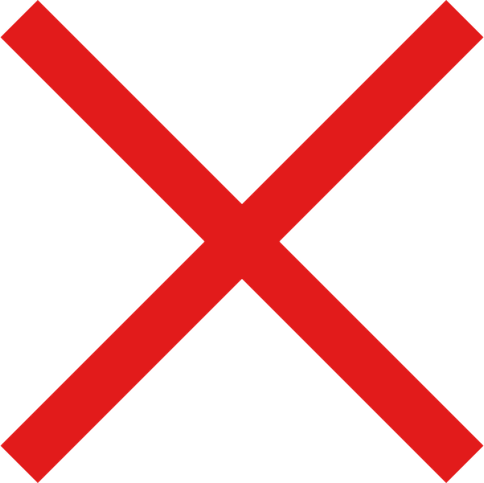
|
Ungoogled Chromium¶
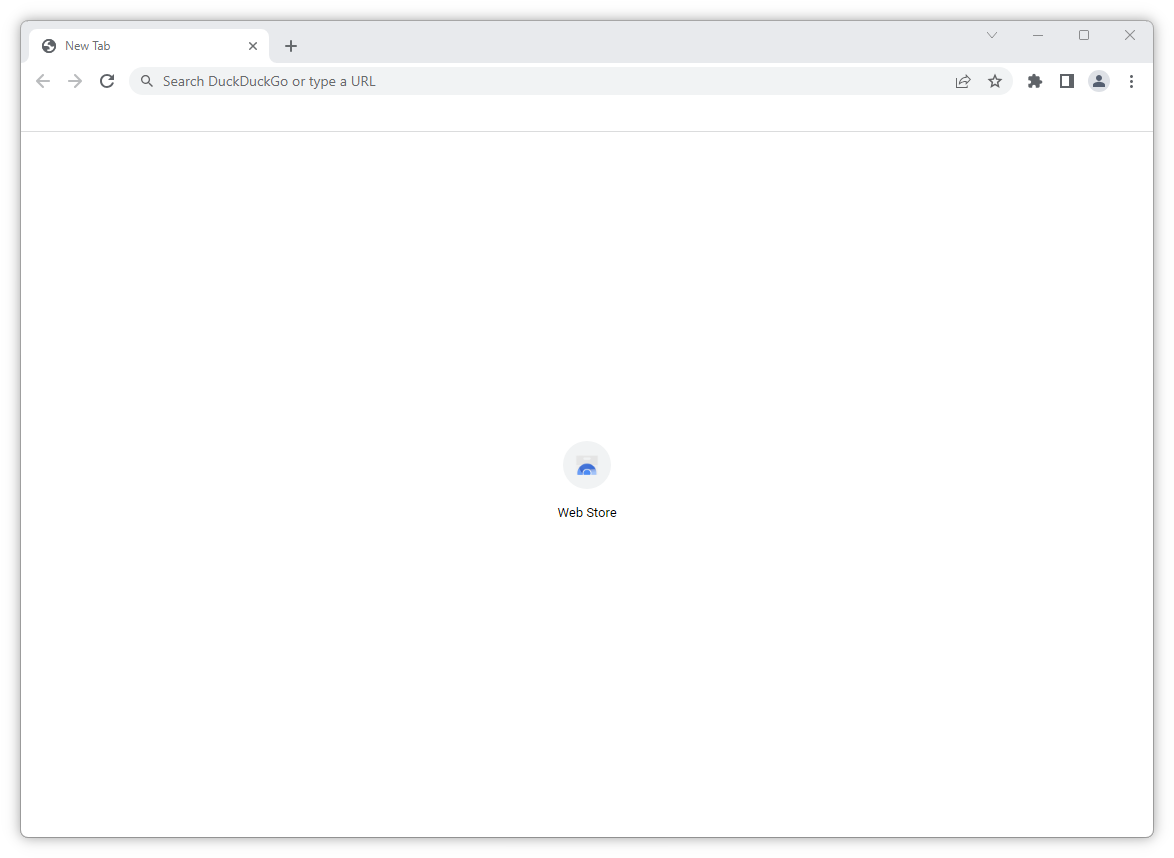
Our recommended browser is Ungoogled Chromium. With our configuration, it supports most modern features out of the box, including automatic updates, while retaining a strong level of security and privacy.
While it comes at the cost of no automatic extension updates and no built-in sync mechanism, it supports most use cases, and generally runs without a hitch.
To update extensions, click on the pre-installed Chromium Webstore extension, then select any extension from the resulting list to update it. The browser must be restarted before extension updates apply.
Note
AME configures UGC for optimal usability and privacy. This includes setting the search engine to DuckDuckGo, installing uBlock Origin + Chromium Webstore, and enabling HTTPS only mode.
Brave¶
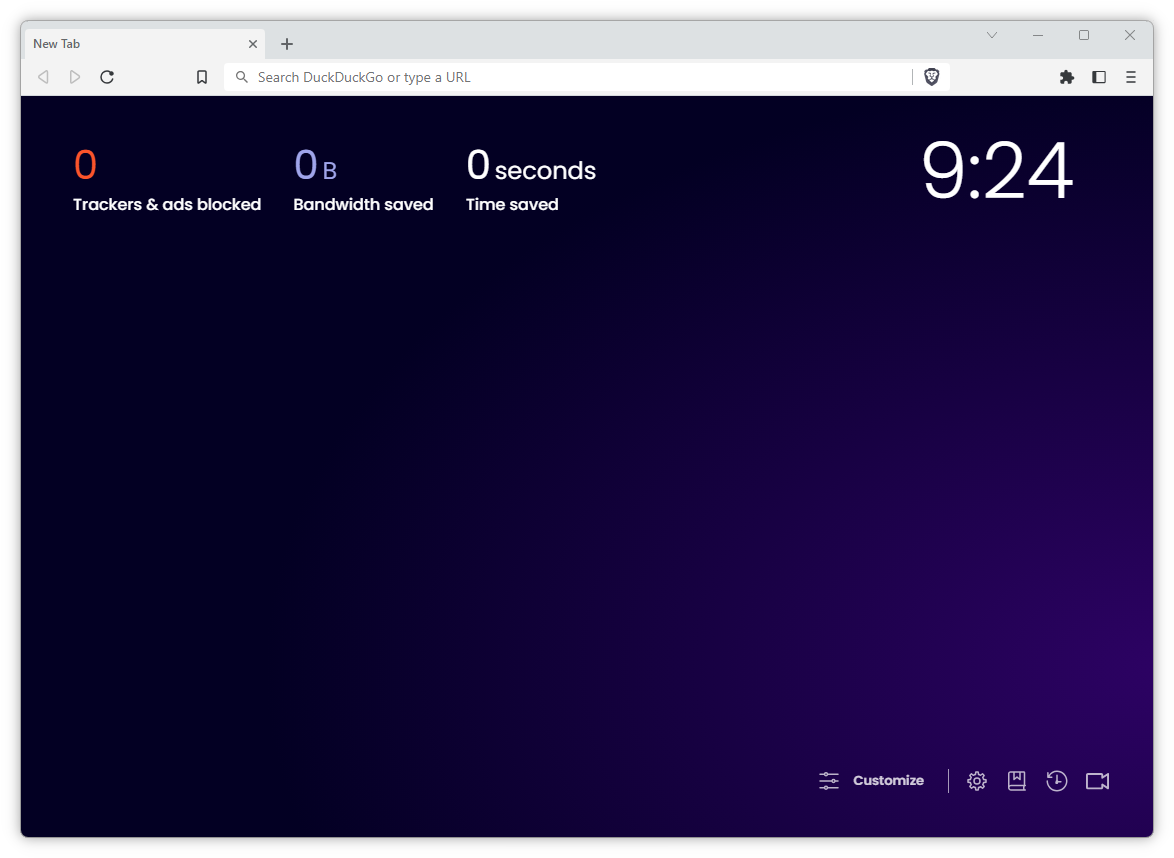
While controversial, Brave is liked by many, and is among the best of mainstream Chromium based browsers.
It supports everything that has been mentioned here, however it does have a “cluttery” out of the box experience, and also contains ads unless explicitly turned off.
Firefox¶
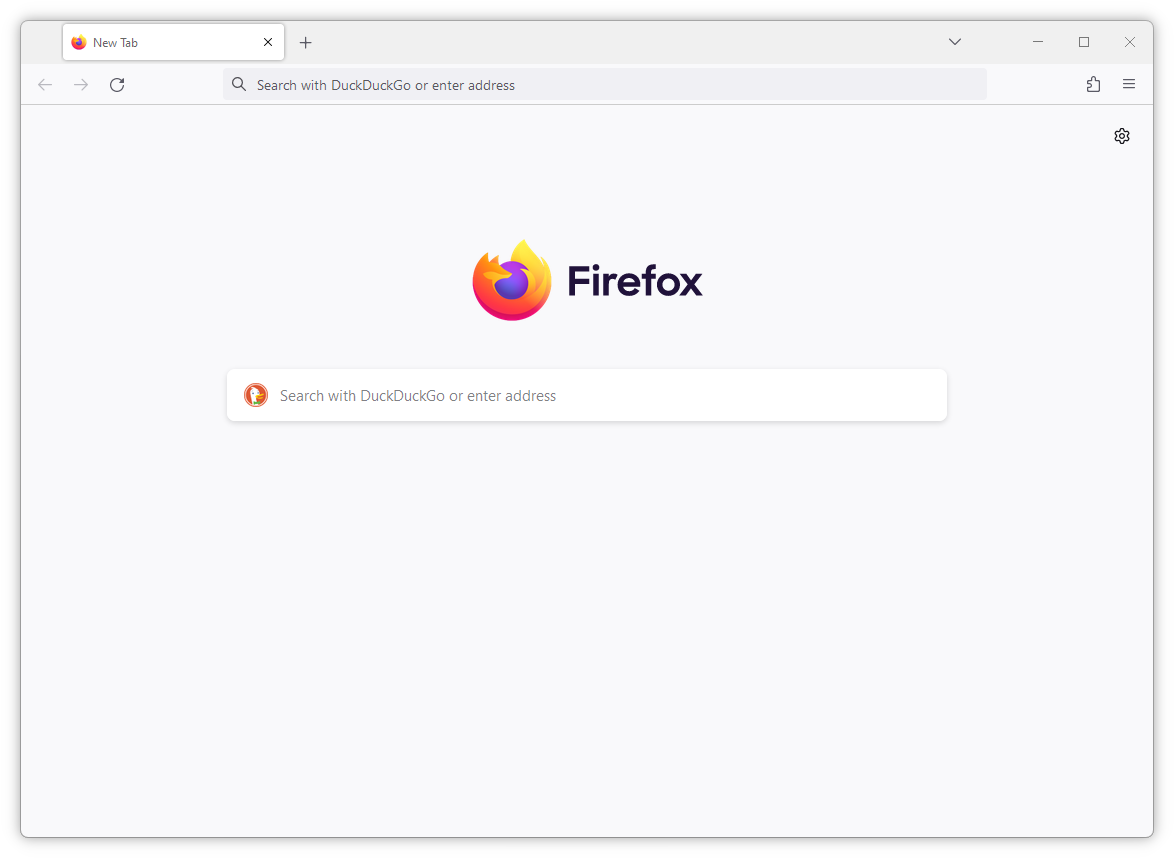
Until recently, our recommendation was Firefox, as it offered a commendable balance between privacy, security, and everyday usability. However, due to recent political instability, we can no longer wholeheartedly endorse its use.
While some more extreme privacy-focused browsers come at the cost of usablity, such as worse website compatibility, no automatic updates, or a loss of DRM support, Firefox does not have any of these potential issues.
Note
AME configures Firefox for optimal usability and privacy. This includes setting the search engine to DuckDuckGo, installing uBlock Origin, enabling HTTPS only mode, and disabling telemetry.
LibreWolf¶
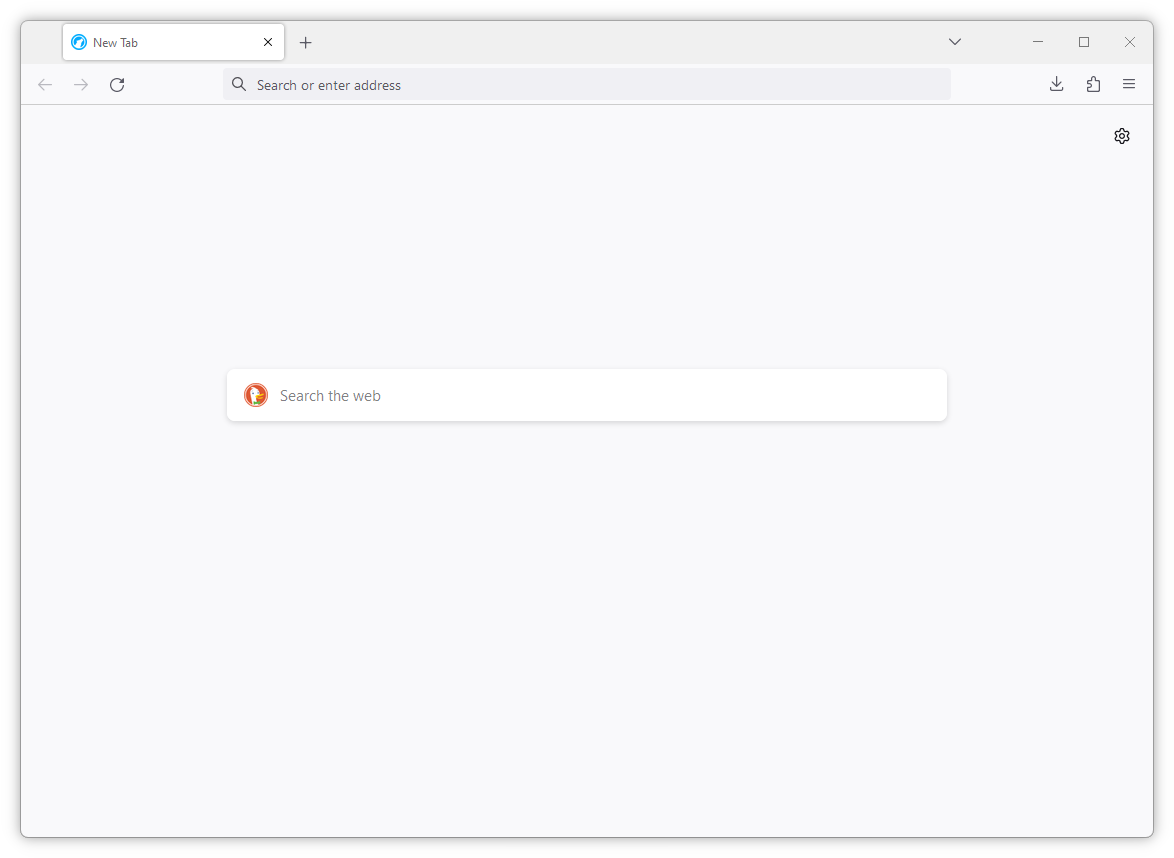
Some may prefer a more extreme privacy and security focused browser, and are willing to sacrifice some usability for this purpose.
LibreWolf fits the bill well, with relatively few compatibility issues, and optional support for DRM content.
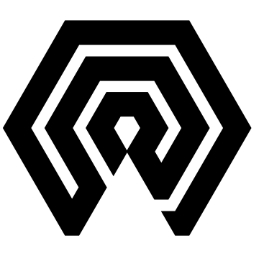
 Amelabs Docs
Amelabs Docs