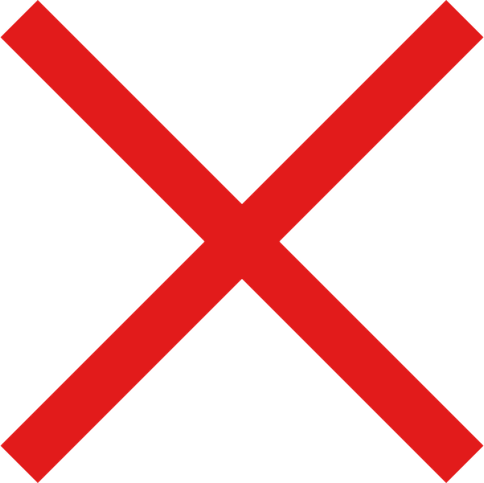Email Client Comparison¶
The AME Playbooks give three email clients as options available to the user. Below we outline some basic differences to help you decide.
Thunderbird¶
Backed by Mozilla, Thunderbird provides an open and reliable email client for years to come. This is our recommended choice.
Spark¶
While closed-source, Spark provides a good user experience and user interface, without overly predatory monetization practices.
Mailspring¶
If you’re interested in trying another email client, this may be a good choice. It’s open and has an efficient sync engine, however the UI is written in Electron.
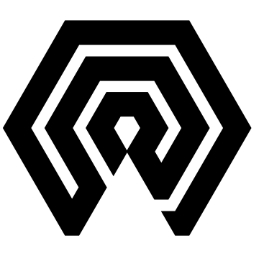
 Amelabs Docs
Amelabs Docs