Privacy+ Playbook¶
The Privacy+ Playbook, developed by Amelabs, is a set of modifications for Windows 11, designed to maximize privacy and stability while retaining functionality. It removes unwanted services, disables telemetry, and streamlines the interface for a leaner, more private experience.
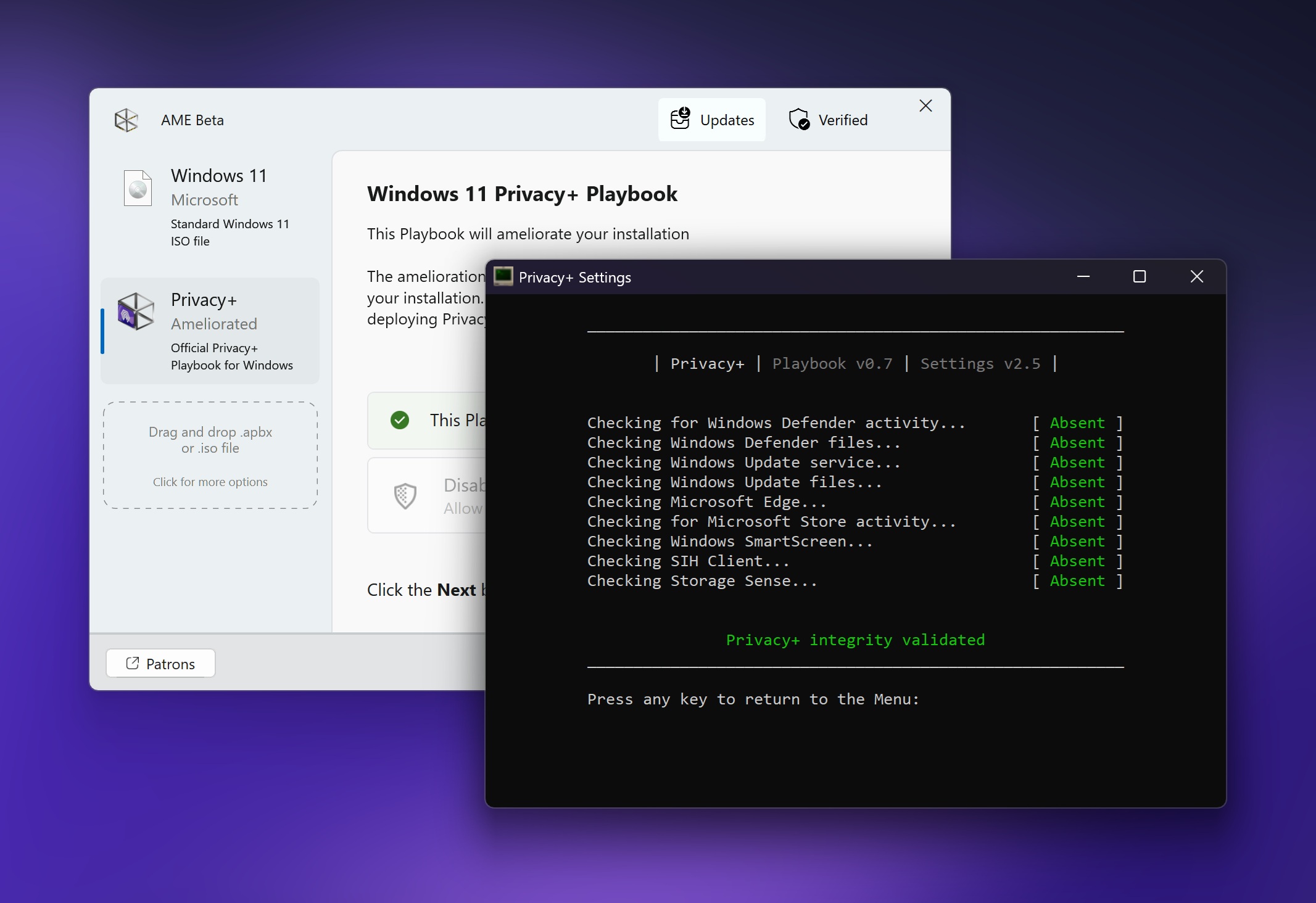
About Privacy+¶
Privacy+ is for users seeking extreme privacy and system control. It deletes all affected services and files outright—rather than just disabling them—ensuring no telemetry or residual data remains.
Warning
This playbook takes extreme measures, removing all Microsoft services from your system. It’s not suitable if you depend on these services or are wary of the risks tied to such aggressive changes.
System Modifications¶
Privacy+ applies curated file deletions, software installations, and configuration changes. Expand below for the full list:
Testing Methodology¶
To ensure the effectiveness of Privacy+, we conducted rigorous testing using Wireshark in a controlled virtual machine environment. The results confirmed a significant reduction in network traffic, validating the privacy enhancements. Download our detailed testing methodology to learn more.
Utilities Included with Privacy+¶
Privacy+ includes Privacy+ Settings, a command-line tool for managing system features unavailable in Windows Settings, and App Fetch Experimental, a GUI tool for installing and managing Microsoft Store apps independently.
Installation Methods¶
Choose between two installation approaches:
Standard Installation: Apply Privacy+ to an existing system, keeping your files and apps while removing Microsoft services. Minimal risk is involved.
ISO Injection: Build a custom Windows 11 ISO with Privacy+ pre-applied, ideal for fresh installs or multi-device deployment.
Standard Installation (Manual Method)¶
Privacy+ can be installed in-place to an existing system, allowing you to keep your apps and data. Ensure your system is running a supported, fully updated version of Windows 11 for compatibility. Check the guides below for fresh installation, preperation, and setup instructions:
ISO Injection (Custom ISO)¶
ISO Injection creates a custom Windows 11 ISO with Privacy+ pre-applied, featuring a custom, Amelabs-developed OOBE, perfect for fresh installs or multi-device setups. You’ll need a Windows 11 ISO and the Privacy+ Playbook. See the guides below for details.
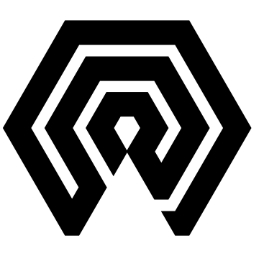
 Amelabs Docs
Amelabs Docs