Actions¶
Actions are effectively “commands” for AME Wizard to execute, and are written in YAML using the camelCase naming convention (ex. appx, scheduledTask).
To get started using actions, follow our playbook creation guide.
Optional Parameters¶
All actions have the following optional parameters.
Paramater |
Description |
Type |
Default |
|---|---|---|---|
|
Specifies how much impact the action will have on the progress bar once completed. |
integer |
2-5 for most actions |
|
Alternative to status </developers/actions/WriteStatus>. |
string |
None |
|
Specifies what happens if the action fails. |
Enum:
|
varies |
|
See Features In YAML. |
string |
None |
|
Similar to |
string array |
None |
|
Specifies which Windows builds the action should apply to.
|
string array |
None |
|
Specifies to only run an action if the specified architecture matches the system architecture. |
string
|
None |
|
Specifies whether or not to run action during an upgrade. See Upgrades. |
bool |
false |
|
Specifies on what previous version(s) |
string array |
None |
|
Specifies what previous option to match during an upgrade. See Upgrades. |
string |
None |
|
Specifies whether or not an action is run during ISO injection. See ISO Compatibility
|
Enum:
|
false |
|
Specifies whether or not an action is run during OOBE after installing from a custom ISO. See ISO Compatibility
|
Enum?:
|
null |
Navigate to an action below for examples and/or parameters.
Actions overview¶
!run: runs a specified executable or file.
!registryKey: adds or deletes a specified registry key.
!registryValue: modifies a specified registry value.
!appx: removes, or clears the cache of a given APPX component.
!service: executes a specified cmd command.
!scheduledTask: deletes a task folder, or modifies a specific task.
!taskKill: terminates a specified process.
!systemPackage: removes a specified Windows component.
!cmd: executes a specified cmd command.
!powerShell: executes a specified PowerShell command.
!download: downloads a file from a URL or git repository.
!software: installs software from sources like chocolatey.
!status: writes a status message for AME Wizard.
!task: runs a YAML task file.
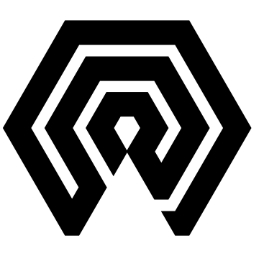
 Amelabs Docs
Amelabs Docs