File Structure¶
To get started, you’ll need an empty folder for our new Playbook, with some subfolders and files within as preparation for subsequent steps.
Start by creating a new folder with the name Playbook at a place of your choosing.
Creating Subfolders and Files¶
Our Playbook will contain various files with different plain-text file types. You’ll fill these files out later, but for starters, start by simply creating them.
Note
Ensure you’ve enabled file name extension visibility, or else you won’t be able to properly change file types.
Start by creating a file named playbook.conf in the root of your new Playbook folder. You can do this by simply using Right Click > New > Text Document, and then renaming the resulting file to playbook.conf.
Now simply follow those same steps for a few more files, so that your file structure matches the below structure:
Playbook
├── playbook.conf
├── Configuration
│ ├── main.yml
│ └── Tasks
│ ├── registry.yml
│ └── appx.yml
└── Executables
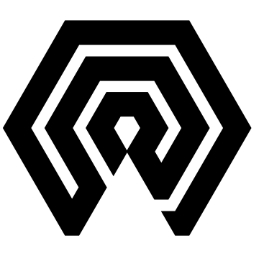
 Amelabs Docs
Amelabs Docs