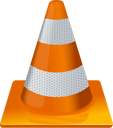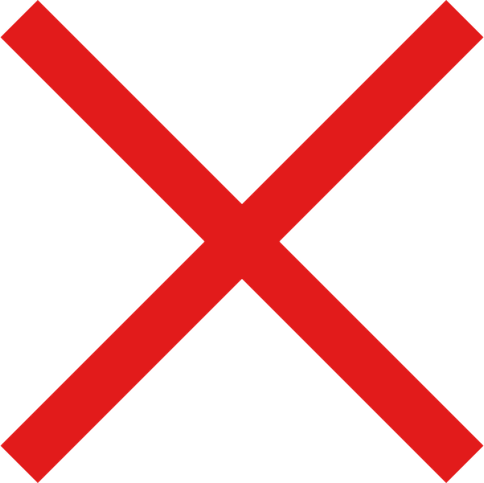Media Player Comparison¶
The AME Playbooks offers two media players as options available to the user. Below we outline some basic differences between the two to help you decide.
VLC¶

For most users, VLC is the best choice, as it is easy to get a hold of, while still providing many useful features. This is our recommended choice.
mpv¶

With a slight learning curve, mpv is a keyboard-driven media player, targeted at those who want the absolute most out of their watching experience.
If you’re a power-user and want a better quality experience, this may be the choice for you. See the reference manual for help getting started.
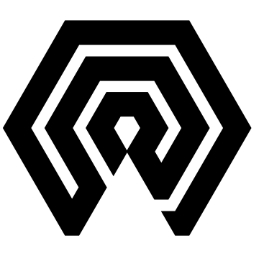
 Amelabs Docs
Amelabs Docs