Security Toggles¶
This document explains how to get past any Windows Security toggles that are not working properly, or are otherwise inaccessable.
Toggle Shows as Off¶
If there is a toggle which is displayed as Off in Windows Security, but AME Wizard does not detect it, there are a few things you can try.
Firstly, attempt to re-toggle all the toggles which are still detected as On in AME Wizard. If this does not work, try restarting your computer, then retrace your steps.
Note
This issue occurs due to Windows Security not reporting the state correctly.
If you are still having issues, see the below section.
Toggles Inaccessable¶
If you are unable to access a toggle, or Windows Security at all, Windows Defender will have to be neutrualized manually.
Important
If Tamper Protection displays “This setting is managed by your administrator”, first check your organization’s intune policy.
Download DefenderRemover.exe and run it. If you get any security warnings, see our Security Exceptions guide
Press Y in the newly opened window, and wait for the process to finish. Your computer will restart at the end
Close the Defender Remover window, and use AME Wizard as normal
If you have any trouble, message us on Telegram.
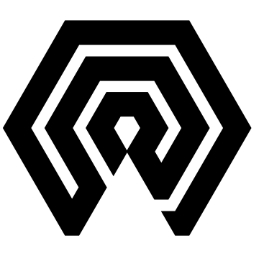
 Amelabs Docs
Amelabs Docs