Using Features In YAML¶
To use a feature you defined in a feature page option, you can simply add the option property, supplied with the name of your option, to all actions that require it.
Here is an example of how it is done in an AME Playbook:
- !status: {status: 'Configuring user interface', option: "ui"}
- !run:
exeDir: true
exe: "UI.bat"
option: "ui"
You can also specify an option inversely. This can be useful if you have many options, but want an action to run only if a specific option was not selected.
To do this, prefix the option with an exclamation point like in the below example:
- !run:
exe: "Example.exe"
option: "!example-option"
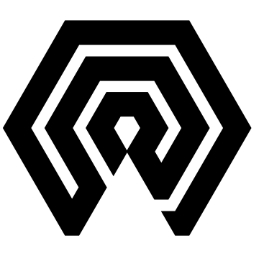
 Amelabs Docs
Amelabs Docs