Updating Windows¶
Before running an AME Playbook, all available Windows updates should be installed beforehand. This is to ensure that Windows does not try to install updates just after running a Playbook, or otherwise interfere with the amelioration process.
Note
In most cases, there is no issue ameliorating with updates pending. However, we still recommend fully updating your system.
Check for Updates¶
To update Windows, open the settings app and select Windows Update → Check for Updates.
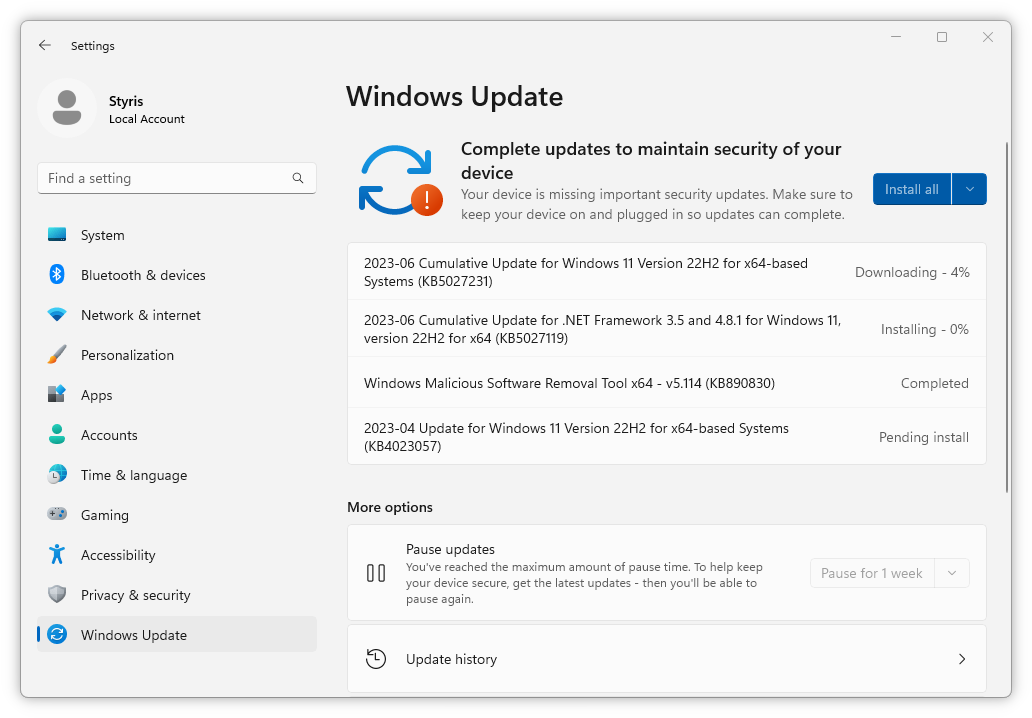
You will now see a list of all available updates, which will begin installing. Simply wait for all updates to install, and then restart.
Important
Once you have restarted after installing updates, double check that all updates have been installed, as Windows can take multiple restarts to fully update the system.