Create Windows 11 Install USB¶
This guide describes how to make a Windows 11 installation USB that bypasses hardware requirements.
Prerequisites¶
To follow this guide, you’ll need the following resources:
Writing ISO File¶
Begin by inserting your USB drive into your computer, and then run Rufus. With Rufus open, click SELECT and choose the downloaded Windows 11 ISO.
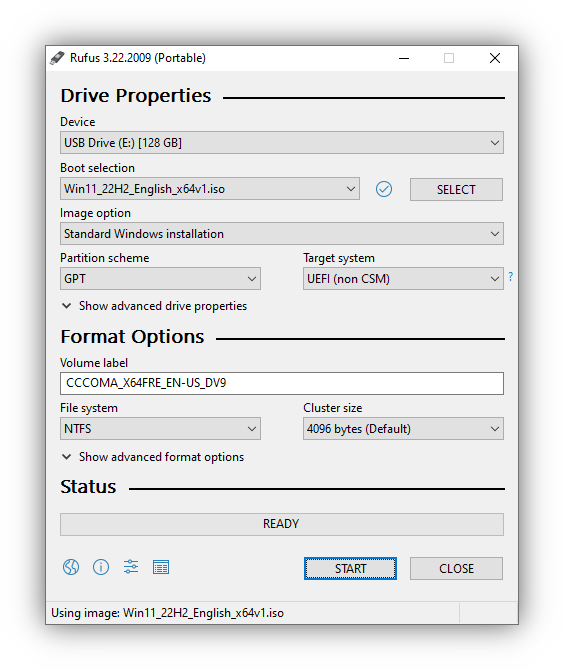
When ready, select START and answer OK to both prompts. Rufus will now write the ISO to your USB, which can now be used to install or upgrade Windows.
You may see the following prompt when upgrading:
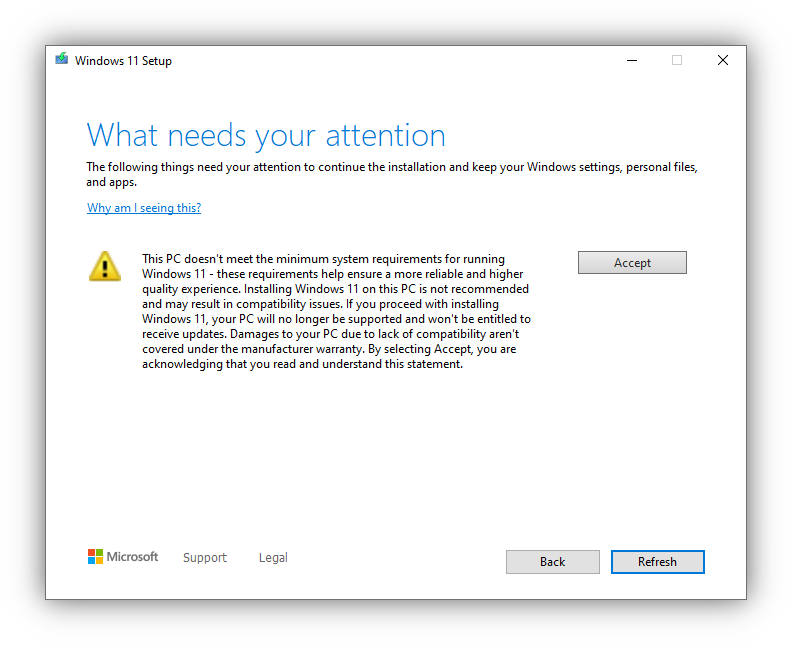
If so, simply select Accept.
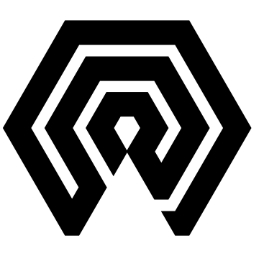
 Amelabs Docs
Amelabs Docs